[[data.name.value]]
[[metadata.defaultData.name]]
[[data.title.value]],
[[metadata.defaultData.title]],
[[data.company.value]]
[[metadata.defaultData.company]]

How To Check Your WooCommerce theme's WordPress Compatibility
With the help of the well-liked WordPress e-commerce plugin WooCommerce, you can easily sell goods and services from your website. It is often used by web developers and operators of online stores and gives a variety of customization choices via themes. The WooCommerce theme has to be compatible with the most recent WordPress version because to the regular upgrades to the platform. We'll go through some advice in this post on how to make sure your WooCommerce theme is compatible with the most recent release of WordPress.
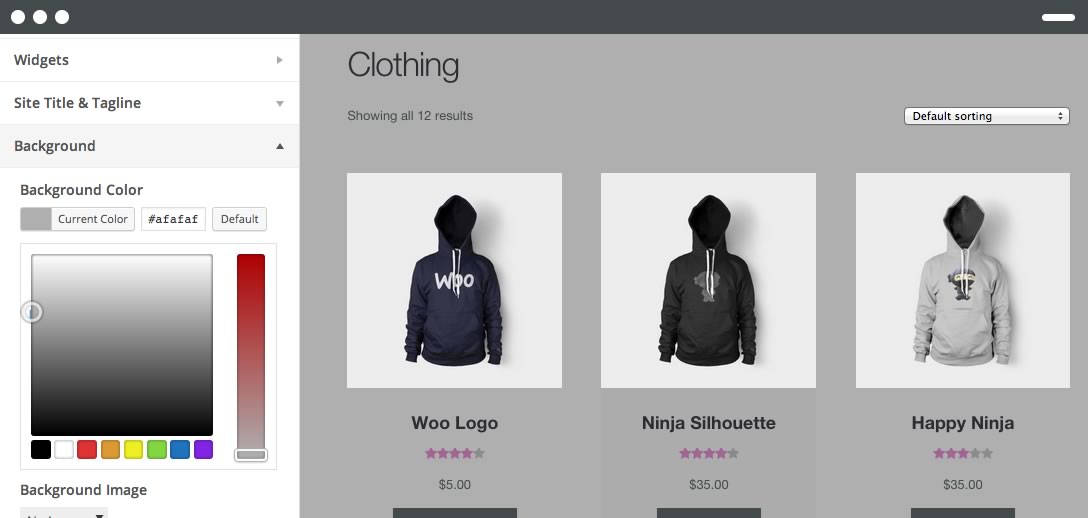
Check theme documentation and updates
Checking the theme documentation and updates is the first step to making sure your WooCommerce theme is compatible with the most recent release of WordPress. The majority of WooCommerce themes provide documentation outlining their prerequisites and compatibility with various WordPress versions. Additionally, designers update their themes to make sure they work with the most recent WordPress version. Keep your theme up to date by periodically checking the theme documentation and updates.
Use a Compatibility Checker Plugin
Utilizing a compatibility checker plugin is another way to make sure your WooCommerce theme is compatible with the most recent release of WordPress. There are a number of plugins that may scan your website and find compatibility problems that are accessible in the WordPress repository. These plugins may verify whether your WooCommerce theme is compatible with the most recent version of WordPress and provide solutions for any problems they uncover.
Test your website on a staging environment
Another technique to confirm that your WooCommerce theme is compatible with the most recent version of WordPress is to test your website in a staging environment. A second website called a staging environment is a perfect replica of your live website but is not visible to the general audience. Before making any modifications or updates to the live website, you may test your website in a staging environment. This will assist you in finding any compatibility problems before they have an impact on your clients.
Work with a professional developer
The best approach to make sure your WooCommerce theme is compatible with the most recent WordPress version is to work with a seasoned developer. The knowledge and experience needed to recognize and swiftly fix compatibility problems are possessed by developers. They may also provide recommendations on the best ways to maintain the security and modernity of your website.
Regularly monitor your website
To make sure your WooCommerce theme is compatible with the most recent version of WordPress, regular website monitoring is crucial. Watch your website's functionality, user experience, and loading times for optimal performance. Any problems should be fixed right away to guarantee a positive user experience.
Conclusion
For your online shop to function properly, it is essential that your WooCommerce theme is compatible with the most recent release of WordPress. You can find and fix compatibility problems, maintain your theme current, and provide your clients the greatest user experience by using the advice in this article. In order to get the best results, keep in mind to verify the theme's documentation and updates, utilize a compatibility checker plugin, test your website in a staging environment, work with a qualified developer, and often monitor your website.
Read more
Read less
[[ metadata.translations.contactme ]]